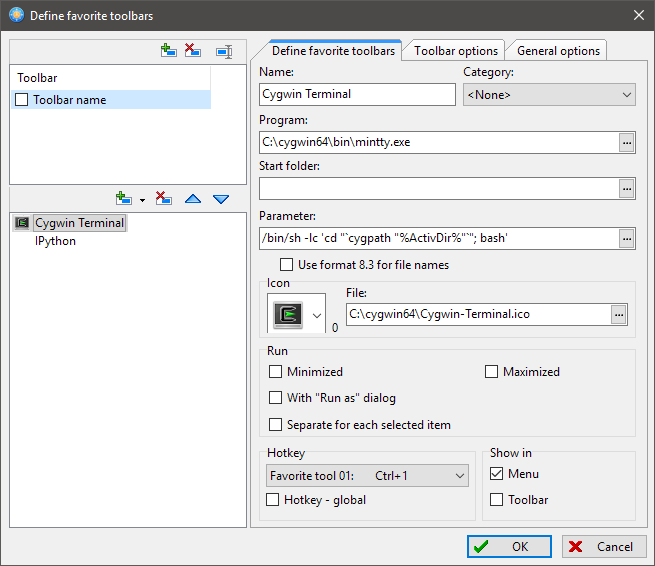Under Windows, I rely on trusty FreeCommander for all my file management needs. And I use Cygwin for having my most needed shell programs nearby. Sometimes there is the need to quickly open a Cygwin terminal in the current folder within FreeCommander.Luckily, there is already a popular StackOverflow question for that. Unfortunately, most answers rely on registry editing or installing the additional chere utility. However, the answer by user Tom Kay does neither and works quite well for FreeCommander. Here is how:
Open the following main menu item:
Tools > Favorite tools > Favorite tools edit
Within, create a new toolbar with any name, and within, add a new program entry with the following settings:
(Adapt the path to your cygwin installation if different.)
Program settings
Name: Cygwin Terminal (or something similar)
Program: C:\cygwin64\bin\mintty.exe
Start folder: (leave empty)
Arguments: /bin/sh -lc 'cd "`cygpath "%ActivDir%"`"; bash'
Icon File: C:\cygwin64\Cygwin-Terminal.ico
The resulting entry should look roughly like the following screenshot.
Screenshot
Result
If you have configured a hotkey for the program entry (here: Ctrl–1), pressing it will open a new Cygwin terminal, with the current working directory set to the currently active directory pane within FreeCommander.
If desired, you could even replace the default Ctrl–D for opening a Windows command prompt with this favorite entry.